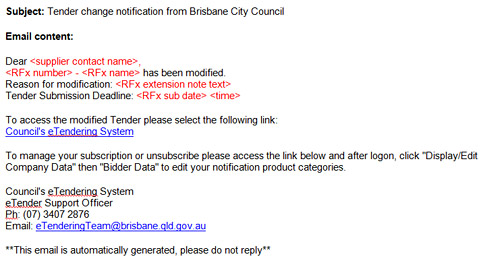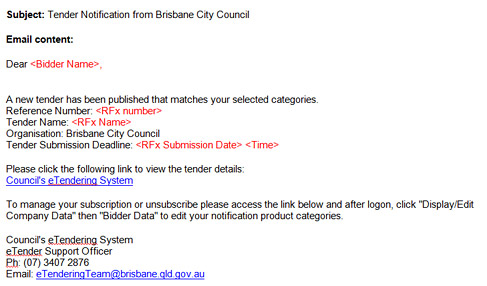
Viewing and responding to Council requests (RFx)
Suppliers can view, register interest and respond to Council requests (RFx) through the Supplier Portal. The portal can be accessed directly using the main Supplier Portal address or via a link in an automated notification email if the supplier has set up automated notifications.
Automated notification emails
The notification emails you could receive regarding published RFx events are:
- Public RFx Tender Notification - all suppliers that have registered interest for a product category will receive an automatic email notification about the RFx
- Restricted RFx Tender Notification - Council may elect to invite specific vendors that have registered on the Supplier Portal to participate in an RFx given the Sourcing Strategy or specific business requirements. You must be registered on the Supplier Portal to receive an invitation to bid and respond
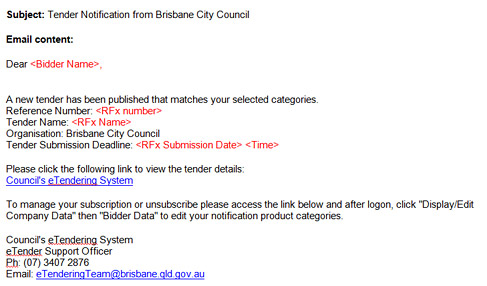
Council requests (RFx)
The Supplier Portal refers to various types of requests related to Council issues, for example:
- Expression of Interest (EOI)
- Request for Information (RFI)
- Request for Quote (RFQ)
- Request for Tender (RFT)
- Request for Proposal (RFP)
These requests are collectively known as a 'Request for x' or RFx.
Viewing Council requests (RFx)
Council requests (RFx) can be viewed after logging in to the Supplier Portal. The portal displays several fields that can be used to identify an RFx.
- Event Number – also known as the RFx number or 'Reference Number.' This number is unique for each RFx and can be referred to when communicating with Council
- Event Type – there are five types of event
- Expression of Interest (EOI) – used to identify potential suppliers interested in being involved in the procurement process
- Request for Information (RFI) – used to collect written information about the capabilities of various suppliers and historical data from current suppliers
- Request for Quotation (RFQ) – an invitation for suppliers to bid on standardised goods and services with a defined specification
- Request for Proposal (RFP) – an invitation for suppliers to propose a solution for delivering goods and services. There may be alternate delivery models or scope for suppliers to add value in other areas
- Request for Tender (RFT) – a formal, structured invitation to suppliers for the supply of goods and services
- Event Status – will always be 'Published'
- Response Number – a unique identifier for a response which can be refer to when communicating with Council
- Response Status – there are four possible statuses
- Saved – temporarily saved in the system, but not yet submitted
- Submitted – response submitted to Council for evaluation and may still be revised before the end date and time
- Returned – after the initial bid is received by Council, the supplier may revise and submit a renegotiated bid
- Withdrawn – supplier has selected to withdraw a previously submitted bid
- Event Version – indicates the number of times the RFx has been updated by Council
- Response Version – indicates the number of times the supplier has revised their response
- End Date/End Time – indicates the date/time the RFx closes
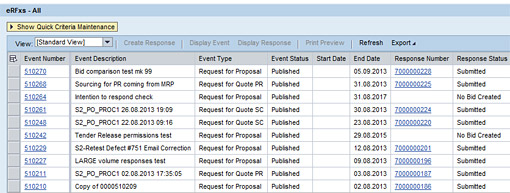
Responding to Council requests (RFx)
- Navigate to the RFx tab to view an RFx
- Select an RFx and view requirements - in the RFx and Auctions tab, select an RFx and view the requirements for it. If you think you are qualified to participate in the RFx, responses can be posted.
- Respond to the RFx and seek clarification - you can provide written responses or attach documents. For example, if you feel that a diagram is a better response than a textual answer, you can attach an image. If you have any questions about the RFx, you can post the questions in the relevant section. Council issues clarification notices to all suppliers who have registered for an RFx. If changes are required to an RFx, Council may also choose to modify and republish it.
- Receive notifications about any clarification or modification - you may receive notifications via email about any RFx clarification or modification from Council. In some cases, the submission deadline may be extended.
- Submit RFx responses - after completing your response to all questions, you may submit your responses for evaluation. Suppliers with shortlisted responses will be notified via email.
For more information, view the Respond to an RFx how-to guide.
Download and respond to a tender - watch our video
This video will show you how to navigate Council's Supplier Portal to view and respond to a tender (RFx) event.
In the video, you will learn how to:
- access the supplier portal
- view and download tender/quote documents (RFx)
- create and submit a tender/quote (RFx) response
- return to a previously saved tender/quote (RFx) response.
Video transcript
Video transcript
Go to www.brisbane.qld.gov.au and current tenders.
Click on ‘current tenders’.
Click on link to relevant tender.
Enter your user ID and password and click ‘log on’.
Click on ‘notes and attachments’ tab.
Click on ‘attachment description’ and then click on ‘open’. Save or close.
Click on ‘participate’.
Click on ‘refresh’.
Click on ‘create response’.
Click on ‘notes and attachments’ tab.
Click on ‘add attachment’.
Click on ‘browse’.
Choose document, click on ‘open’, then click on ‘ok’.
Click on ‘save’.
Click on ‘close’.
Click on ‘refresh’.
Click on ‘close’.
Click on ‘refresh’.
Click on ‘response number’.
Click on ‘edit’.
Click on ‘notes and attachments’ tab.
Click on ‘add attachment’.
Click on ‘browse’.
Choose document, click on ‘open’, then click on ‘ok’.
Click on ‘save’.
Refresh ‘screen’.
Click on ‘edit’.
Click on ‘submit’.
You can also view this video on Council's YouTube channel.
RFx automated notifications during an open RFx
You may receive additional automatic email notifications while an RFx is open. These include:
- Tender Change Notification from Brisbane City Council - email indicating any general communication Council wishes to share regarding an open RFx, including modifications and amendments to the RFx details previously provided
- Negotiation Feedback Invitation - after assessing initial RFx submissions and holding negotiation discussions, Council may request suppliers to reconsider their submission in response to feedback